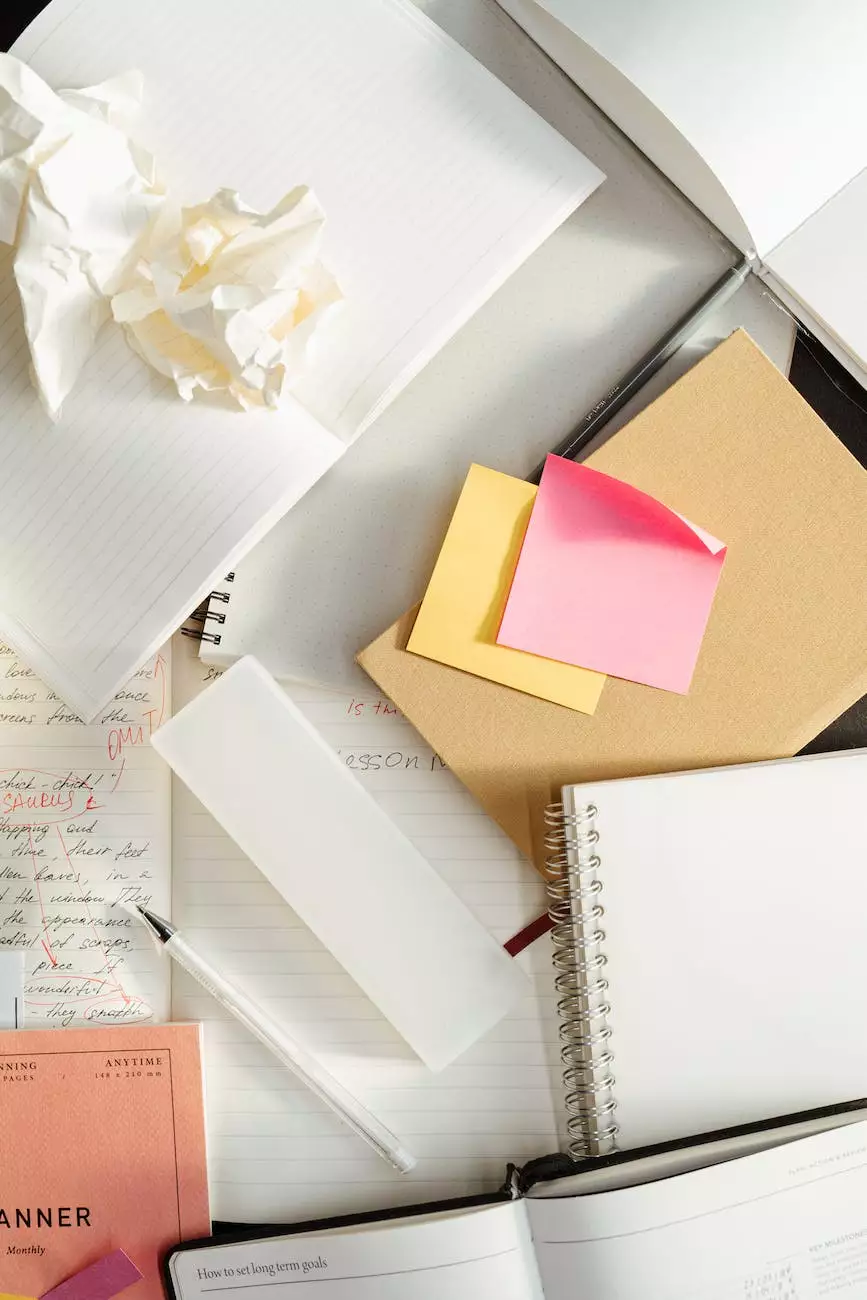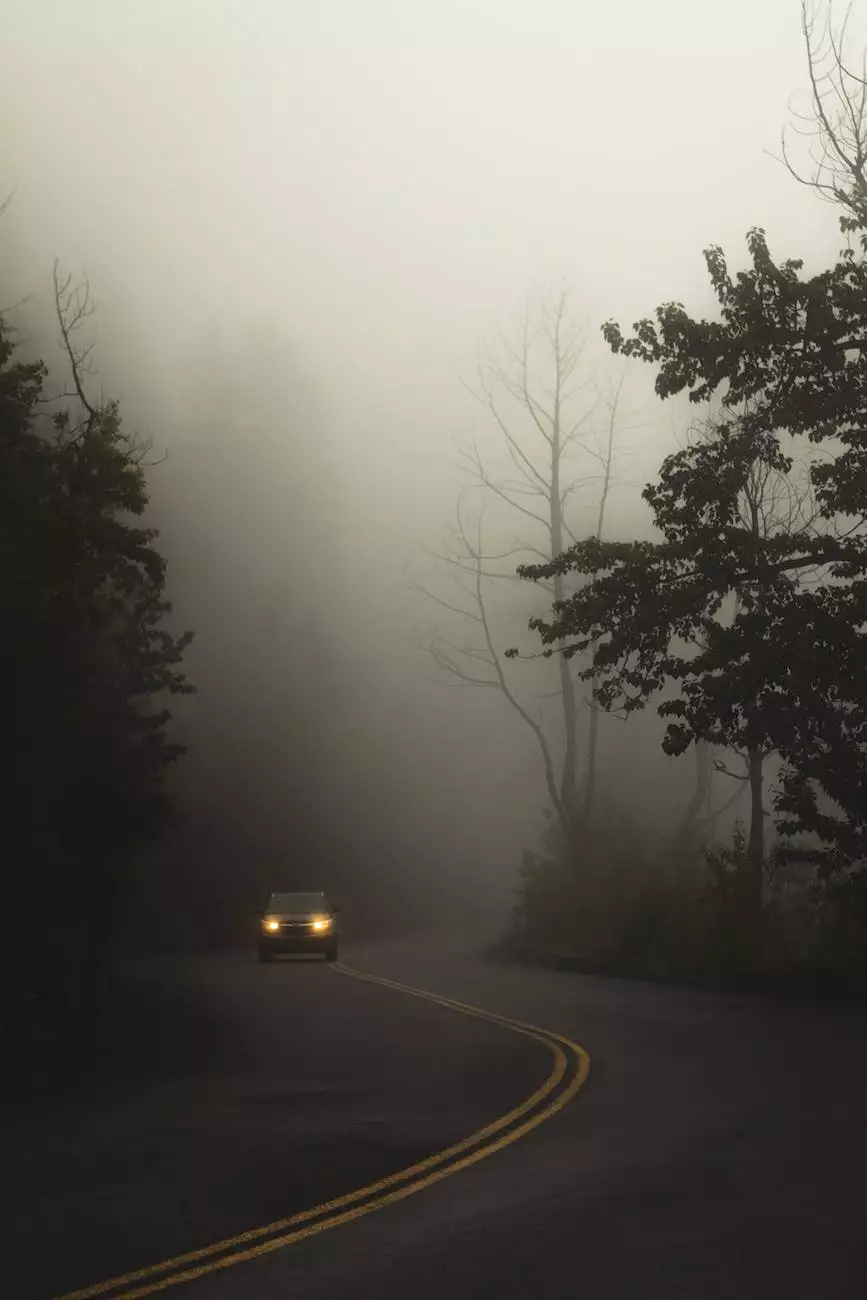How To Connect Contact Form With eMail on SiteGround
Blog
Stay First Rank SEO welcomes you to our comprehensive tutorial on how to connect your contact form with email on SiteGround. In this guide, we will walk you through the process step by step, ensuring that you can seamlessly integrate your contact form with your email service provider and maximize your communication with potential customers.
Understanding the Importance of Contact Forms
Contact forms are vital for any website, as they provide a seamless way for your visitors to get in touch with you. By connecting your contact form with email, you can receive inquiries directly to your inbox, enabling you to respond promptly and efficiently.
At Stay First Rank SEO, we understand the critical role contact forms play in the success of your business. With our expertise in SEO services for the business and consumer services industry, we have developed a comprehensive guide to help you achieve this integration effortlessly.
Step 1: Choosing SiteGround as Your Hosting Provider
To get started, you'll need a hosting provider with robust features and reliable email services. We recommend SiteGround for its exceptional performance, security, and customer support. Sign up for SiteGround using our exclusive offer to ensure you have access to all the necessary tools.
Step 2: Installing WordPress
Before you can connect your contact form with email on SiteGround, you need to have WordPress installed. WordPress is a popular content management system known for its user-friendly interface and extensive plugin options.
Don't worry if you're new to WordPress; we've got you covered! Follow our detailed tutorial on how to install WordPress on SiteGround, including step-by-step instructions and screenshots to guide you through the process.
Step 3: Choosing the Right Contact Form Plugin
With WordPress installed, it's time to select a suitable contact form plugin. There are several options available, but we recommend using Contact Form 7. It is a popular and reliable plugin that offers a wide range of customization options.
Once you have installed and activated Contact Form 7, navigate to the plugin settings to configure your contact form according to your preferences. You can create custom fields, set up email notifications, and design the contact form to align with your website's branding.
Step 4: Connecting Contact Form With Email on SiteGround
Now that you have your contact form ready, it's time to integrate it with your email service on SiteGround. Follow these simple steps:
- Login to your SiteGround account and navigate to the cPanel dashboard.
- Scroll down and locate the "Email" section. Click on "Email Accounts."
- Create a new email account to receive form submissions. Choose an address that aligns with your website's domain name for a more professional appearance.
- After creating the email account, go back to your WordPress dashboard, and open the Contact Form 7 plugin settings.
- Locate the "Mail" tab and enter the email address you just created in the "To" field. This ensures that form submissions are received in the designated email inbox.
- Save your changes and test your contact form by submitting a test message.
Congratulations! You have successfully connected your contact form with email on SiteGround. Now, every time a visitor fills out the form on your website, you will receive an email notification directly to your chosen email address.
Optimizing Your Contact Form for Maximum Effectiveness
While the technical aspect of connecting your contact form with email is essential, optimizing the form itself plays a crucial role in maximizing its effectiveness. Here are some tips to consider:
- Captivating Copy: Craft compelling and concise copy that highlights the benefits of contacting you, making visitors more likely to reach out.
- Clear Call-to-Action: Use action-oriented language and create a visually appealing button to encourage visitors to submit the form.
- Relevant Fields: Ensure your contact form only includes essential fields to avoid overwhelming visitors and increase the likelihood of form completion.
- Mobile Responsiveness: Optimize your contact form for mobile devices, ensuring it functions seamlessly and looks visually appealing on all screen sizes.
By implementing these optimization strategies, you can enhance your chances of capturing valuable leads and driving conversions through your contact form.
The Stay First Rank SEO Advantage
At Stay First Rank SEO, we specialize in providing top-notch SEO services for the business and consumer services industry. With our expertise, we can help you optimize your website, including your contact form, to outrank competitors and attract organic traffic.
By leveraging powerful keywords, engaging copy, and technical SEO techniques, we ensure your website stands out in the search engine results pages. We understand the ever-changing SEO landscape and continuously adapt our strategies to keep you ahead of the curve.
Whether you need assistance connecting your contact form with email or require a comprehensive SEO strategy, Stay First Rank SEO is here to help. Contact us today to learn more about our services and take the first step towards achieving online success.
Stay First Rank SEO - Business and Consumer Services - SEO services
Phone: 123-456-7890 | Email: [email protected]