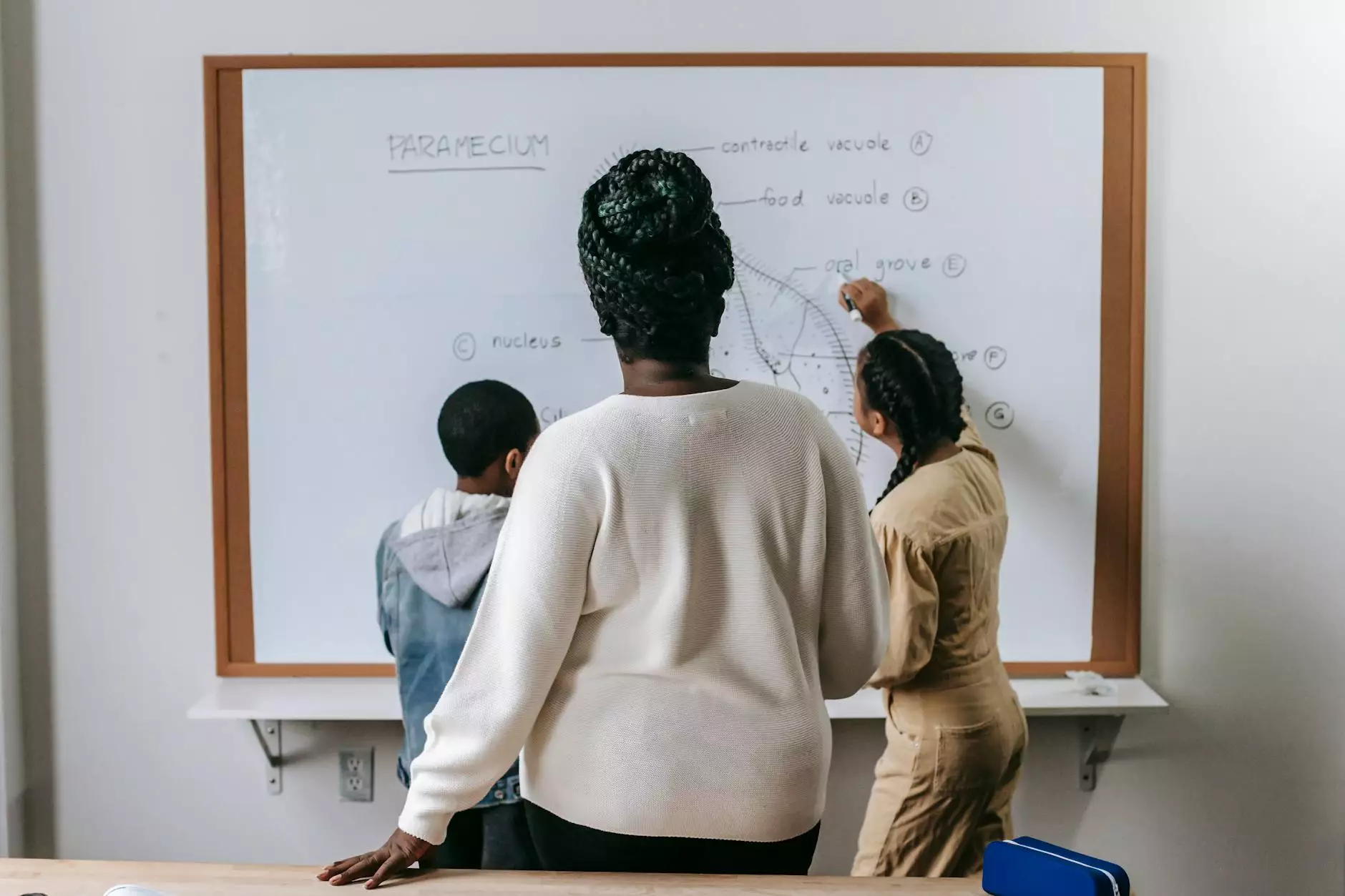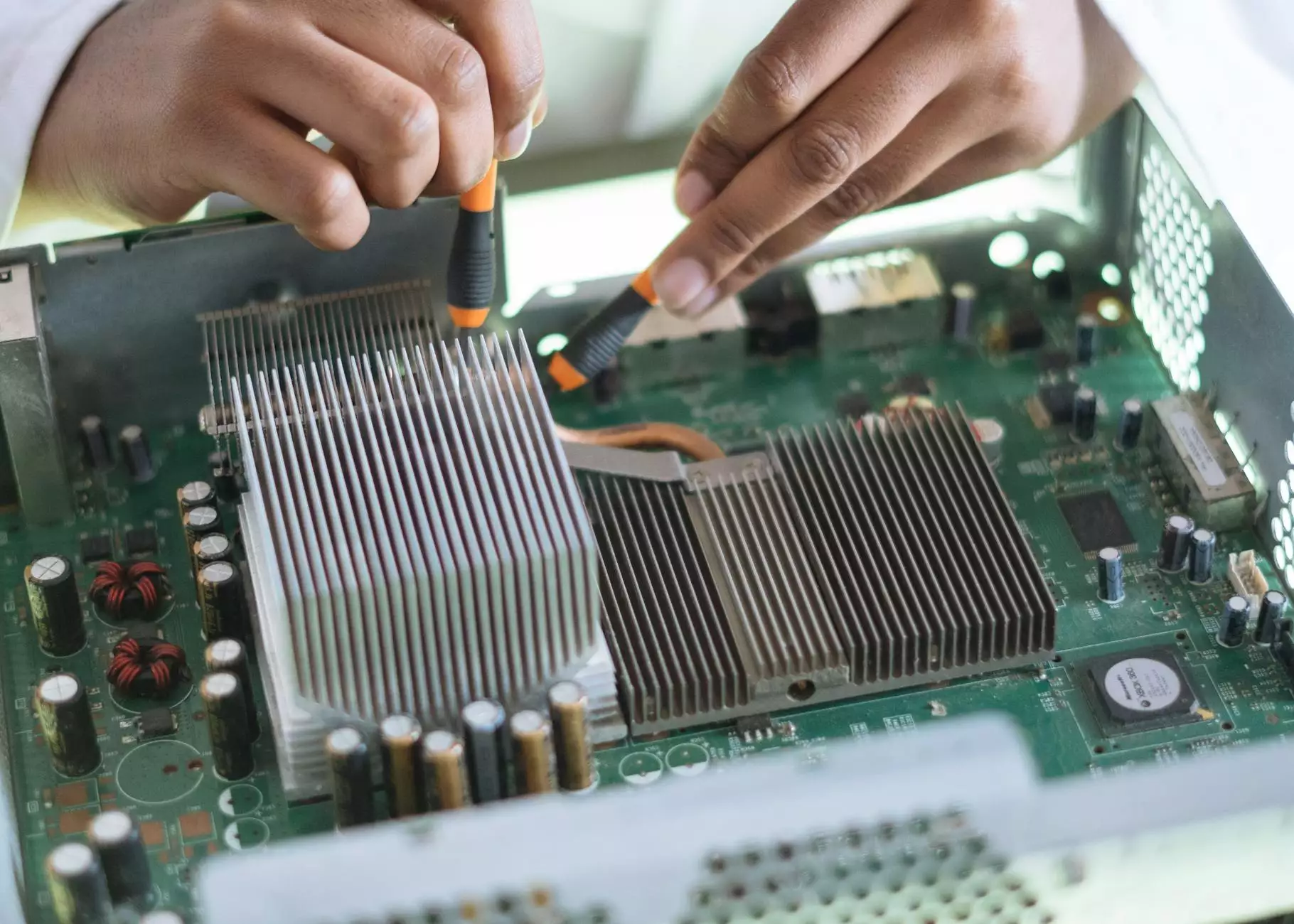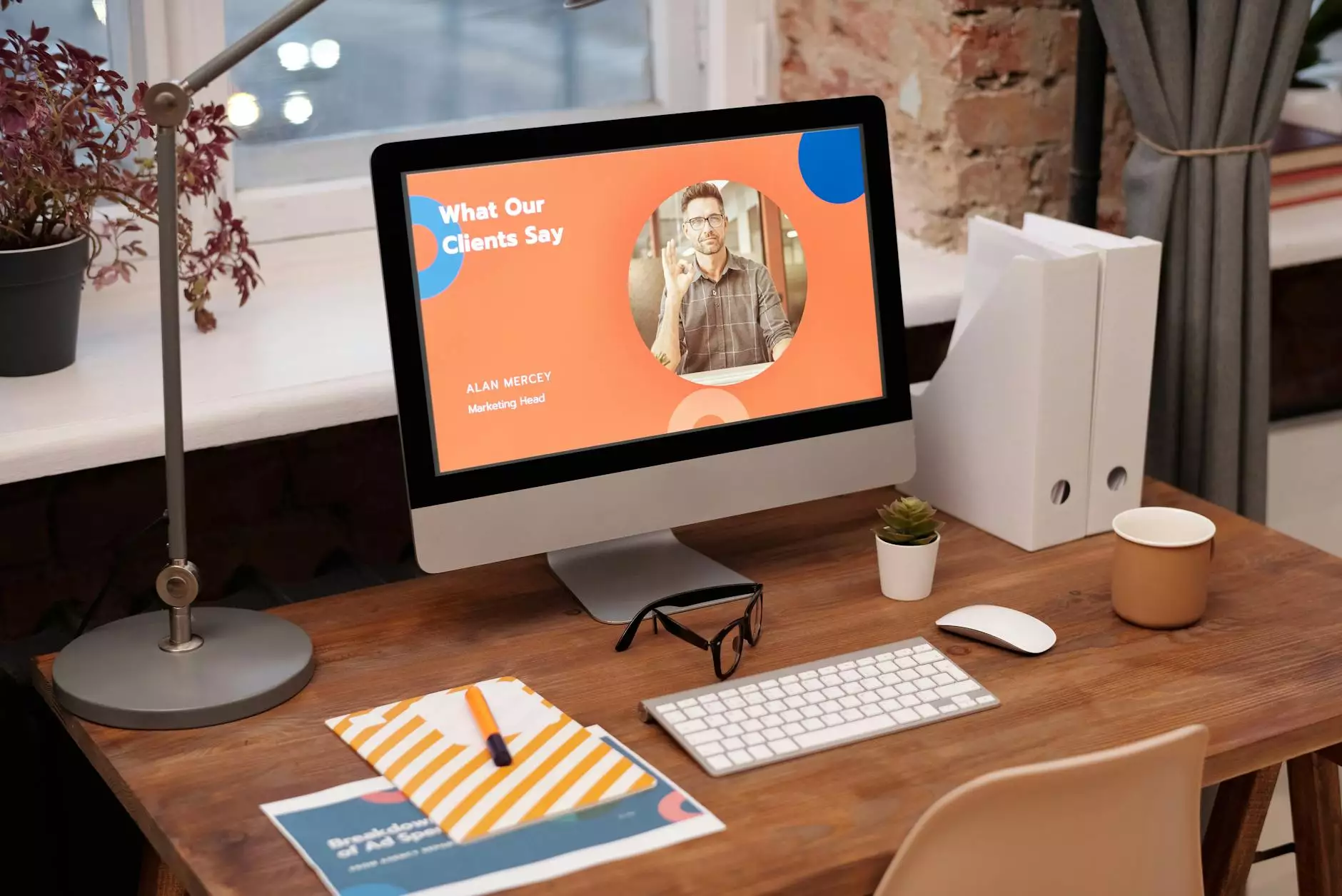FREE Basic Computer Class to our Seniors
Services
Introduction to Basic Computer Skills for Seniors
In today's increasingly digital world, it is more important than ever for seniors to acquire basic computer skills. At Stay First Rank SEO, we understand the significance of bridging the technology gap among seniors and empowering them to explore the vast opportunities offered by the internet.
Why Choose Our Computer Classes?
- Comprehensive Course Curriculum: Our computer classes cover a wide range of topics, including computer basics, using the internet, email communication, online safety, social media, and more.
- Experienced Instructors: Our instructors are highly skilled professionals with a thorough understanding of teaching seniors. They combine their expertise with patience and empathy to create a welcoming and supportive environment.
- Hands-On Training: We believe in a practical approach to learning. Our classes provide hands-on training, allowing seniors to practice new skills and build confidence.
- Individualized Attention: We value each senior's unique learning pace and style. Our classes are small, ensuring that every participant receives personal attention and support.
- Engaging and Enjoyable Learning Experience: Learning should be fun! We strive to create an engaging and enjoyable atmosphere for seniors, making the learning process both productive and enjoyable.
Course Outline
Our free basic computer class for seniors includes the following modules:
Module 1: Computer Basics
This module introduces seniors to the fundamentals of computers, including hardware, software, operating systems, and file management.
Module 2: Internet and Email
In this module, seniors will learn how to use the internet effectively for researching, shopping, socializing, and accessing various online services. They will also explore email communication, including sending, receiving, and managing emails.
Module 3: Online Safety and Security
We understand the importance of online safety for seniors. In this module, we cover best practices for protecting personal information, recognizing potential online threats, avoiding scams, and staying safe while using the internet.
Module 4: Social Media
Seniors will discover the world of social media and how it can enhance their connectivity and social interactions. They will learn how to navigate popular social media platforms, create profiles, connect with friends and family, and share updates.
Module 5: Troubleshooting and Problem-solving
This module equips seniors with essential troubleshooting skills, enabling them to handle common computer issues independently. They will learn techniques to diagnose and resolve common software and hardware problems.
Join our Free Basic Computer Class Today!
At Stay First Rank SEO, we are passionate about empowering seniors with the knowledge and skills to navigate the digital world confidently. Join our free basic computer class today and embark on an exciting learning journey!
For more information and to register, please contact us:
Stay First Rank SEO Address: [Your Address] Phone: [Your Phone Number] Email: [Your Email]